1/60







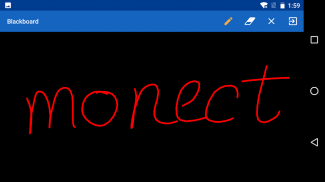



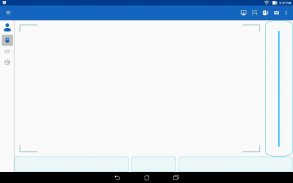
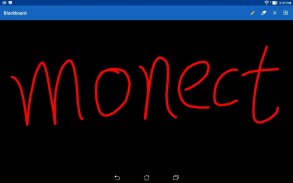









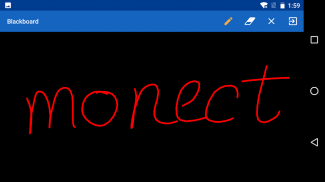



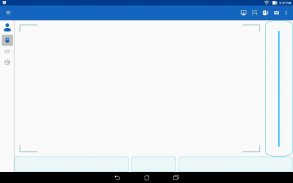
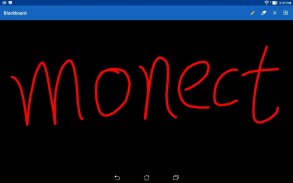









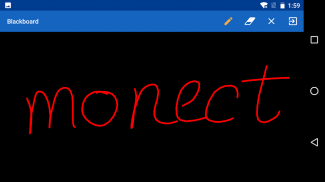



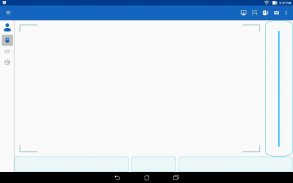
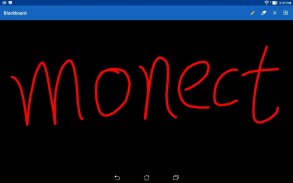









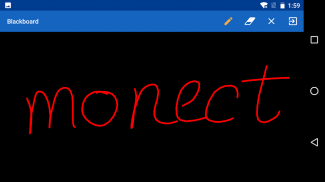



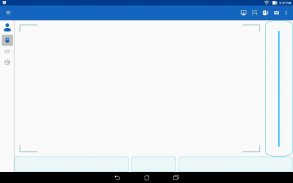
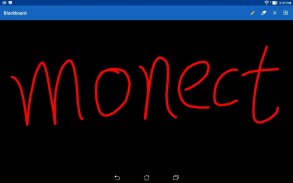





التفاصيلالمراجعاتالنُّسَخالمعلومات
1/60

وصف لـ Presentation Remote
Presentation remote can control the PC for presentation through WiFi.
Please install a server software on windows then you can use this app, the server software is free.
Check this link below:
https://www.monect.com/pc-remote
features:
1. Blackboard
2. Touch pad & keyboards
3. Project the phone's or pad's screen, photos or videos to the PC for presentation.
4. Transfer the PC's screen to phone or pad and control it directly.
5. Power point control.
Note: if the phone or pad cannot find the PC for presentation, please check the firewall setting on PC which may block the connection.</br></br></br></br></br></br></br></br></br></br></br></br>
تطبيق جيد نوصي بهلقد اجتاز هذا التطبيق اختبار الأمان من الفيروسات، البرمجيات الخبيثة أو أي هجمات خبيثة أخرى وهو لا يحتوي أي تهديد.
Presentation Remote - معلومات APK
نُسخة APK: 8.0.2الحزمة: com.monect.presentationالاسم: Presentation Remoteالحجم: 12 MBالتنزيلات: 35الإصدار : 8.0.2تاريخ الإصدار: 2022-12-16 18:17:40الشاشة: SMALLيدعم CPU نوع:
عنوان الحزمة: com.monect.presentationتوقيع SHA1: D8:5F:33:76:D1:A9:FC:FE:8F:95:6A:65:51:96:45:74:45:E2:DF:1Fالمطور (CN): Androidالمنظمة (O): Google Inc.محلي (L): Mountain Viewالبلد (C): USولاية/مدينة (ST): California








